In the MainBrainer CRM, you store all information related to your customers – their names, Email addresses, mobile numbers, date of birth, etc. as individual entities called Contacts. The information about these Contacts is stored under different Fields in the CRM.
Further, you can group these Contacts into various Contact Lists for your convenience.
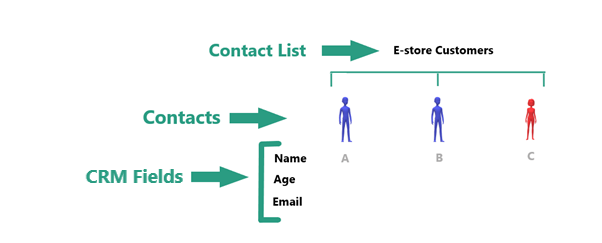
For example, if your business requires you to run differentiated marketing campaigns for your customers based on their mode of sign-up, you can create separate Lists for:
- your e-store customers
- customers who shop from your brick-and-mortar store
- customers who signed up from your social media profiles, etc.
Note: A Contact List is static in nature, i.e., once the Contacts are added to a List, they will remain in the List unless you manually remove them or add any more Contacts to the List.
