What are Contact Lists?
In the MainBrainer CRM, you store all information related to your customers – their names, Email addresses, mobile numbers, date of birth, etc. as individual entities called Contacts. The information about these contacts is stored under different Fields in the CRM.
Further, you can group these contacts into various Contact Lists for your convenience.
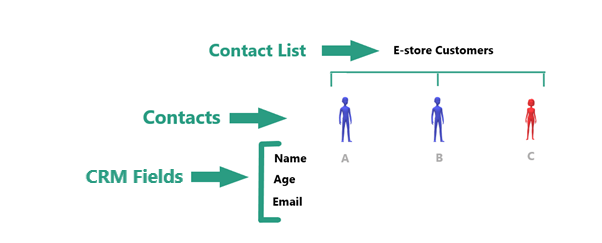
For example, if your business requires you to run differentiated marketing campaigns for your customers based on their mode of sign-up, you can create and maintain separate lists for:
- your e-store customers
- customers who shop from your brick-and-mortar store
- customers who signed up from your social media profiles, etc.
What is a Segment?
A Segment is a sub-group within a contact list based on certain conditions or criteria.
What purpose do these Segments serve?
Segments can help you in targeting the right customers and improve your conversion rates.
For example, a Fashion retailer might want to target customers based on their age and/or gender. The fashion choices of a college-going girl tend to be diametrically different from a 40-year-old man. It makes sense to pitch them different products, right?
Segments help you create such specific groups within your contact lists. You can incorporate one or multiple conditions to create relevant customer segments.

Types of Segments
There are two types of segments – Static and Dynamic.
Static Segments
Static segments are static sub-groups within your CRM contact lists created on the basis of certain conditions or common properties. Their composition remains the same as the one at the time of segment creation.
For example, let’s say you create a static segment within a contact list for your list contacts from Norway. Say there are 500 contacts from Norway in your contact list when you create the segment. The segment will always have those 500 contacts regardless of any updates made to the contact list. Even if more contacts from Norway sign up for your contact list, they will not get updated in the segment.
Dynamic Segments
Dynamic segments are dynamic sub-groups within your CRM contact lists, i.e., they get updated in real-time based on the conditions specified at the time of segment creation. Every time a customer is added to your CRM list, the customer will also get added to the dynamic segments whose filtration criteria it matches. A dynamic segment will grow as new people meet its conditions and shrink as people no longer meet them.
For example, let’s say you create a dynamic segment within a contact list for your list contacts from Norway. When you create the segment, 500 contacts from Norway in your contact list are reflected in the segment. After you create the segment, 100 more contacts from Norway sign up for your list. In that case, the segment will get updated and will reflect all the 600 contacts from Norway who are a part of the CRM list. The segment will keep getting auto-updated as more contacts from Norway sign up for your contact list.
Note: When you make changes to a list, i.e., if you add new contacts or delete contacts from a list, it may take up to five minutes for the changes to reflect in the list’s dynamic segments.
